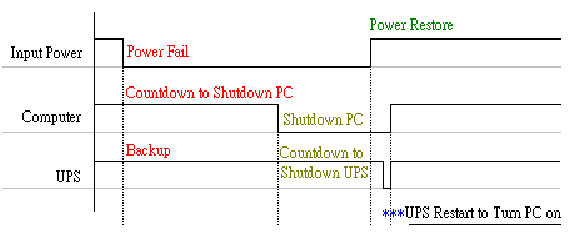|
[N] indicates the item is supported by N 1~3K series [L] indicates the item is supported by L series |
History
1.0 |
09/23/1997 |
|
1.1 |
11/14/1997 |
|
1.2 |
12/30/1997 |
Add |
1.3 |
10/09/1998 |
Control Outlet Add Regular Format ID Add |
1.31 |
01/26/1999 |
|
1.32 |
03/04/1999 |
Add |
1.33 |
04/28/1999 |
Add Mark some items that UPS must support |
1.34 |
05/03/1999 |
Change |
1.35 |
07/21/1999 |
Economic Mode enable/disable Periodic Auto-test Buzzer Test
Auto Reboot enable/disable |
1.36 |
07/28/1999 |
Add |
1.37 |
08/17/1999 |
Change Length of Change Range of |
1.38 |
05/09/2000 |
Add the Emergency Power Off item in the |
1.39 |
04/03/2001 |
Add Define the |
1.40 |
07/18/2001 |
Add |
1.41 |
01/25/2002 |
Delete the Redefine Add Define a standard string of Windows Plug & Play |
1.42 |
01/30/2002 |
Redefine ‘Battery Temperature’ to ‘Temperature’ |
1.44 |
05/24/2002 |
Add |
Communication Parameters
|
Baud Rate
|
2400 |
|
Parity
|
None |
|
Data Bits
|
8 |
|
Stop Bits
|
1 |
Message Format
Regular Format
|
Header
|
1 byte The header will be a |
||||||||||
|
ID
|
2 bytes Default value is |
||||||||||
|
Type
|
1 byte
|
||||||||||
|
Length
|
3 bytes The length is the number of bytes of data passed. |
||||||||||
|
Data
|
128 bytes max All data will be separated by |
Regular Format Messages: Polling Commands
| Command | Description |
|---|---|
|
[N][L] Available Commands |
|
[N][L] UPS Manufacturer |
|
[N][L] UPS Model Name |
|
[N][L] Rating (Nominal) Values |
|
Shutdown Type |
|
[N][L] Battery Status |
|
[N][L] Input Status |
|
[N][L] Output Status |
|
[N] Bypass Status |
|
[N][L] Alarm Status |
|
[N][L] Self Test Results |
|
UPS Baud Rate |
|
UPS Identification |
|
[N][L] UPS Firmware Version |
|
[N][L] Transfer Voltage |
|
[L] Voltage Sensitivity |
|
[N][L] Number of Outlet Relay |
|
[N][L] Outlet Relay Status |
|
Modem Phone Number |
|
[N][L] Battery Replacement Date |
|
Environment Information |
|
Auto Test |
|
[N][L] ATX Reboot enable/disable |
|
[N][L] AC Fail & Restore Auto-Reboot enable/disable |
|
Transfer Frequency |
|
UPS Boot Delay |
|
Select Output Voltage |
|
Battery Test Time & Voltage |
AVL
|
Data
|
(UPS→Computer)
|
||||||||||||||||||||||||||||||||||||||||
|
Description
|
|
MNU
|
Data
|
(UPS→Computer)
|
||||||||
|
Description
|
The string identifies the manufacturer. |
MOD
|
Data
|
(UPS→Computer)
|
||||||||
|
Description
|
The string identifies the UPS model name. |
RAT
|
Data
|
(UPS→Computer)
|
||||||||||||||||||||||||||||||||||||||||||||||||||||||||||||||||||||||||||||||||||||||||
|
Description
|
The Tx voltage 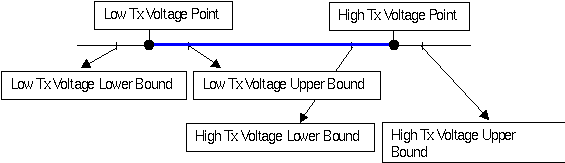
|
SDT
|
Data
|
(UPS→Computer)
|
||||||||
|
Description
|
default value is |
STB
|
Data
|
(UPS→Computer)
|
||||||||||||||||||||||||||||||||||||||||||||
|
Description
|
|
STI
|
Data
|
(UPS→Computer)
|
STO
|
Data
|
(UPS→Computer)
|
||||||||||||||||||||||||||||||||||||||||||||||||||||||||||||||||
|
Description
|
|
STP
|
Data
|
(UPS→Computer)
|
STA
|
Data
|
(UPS→Computer)
|
||||||||||||||||||||||||||||||||||||||||||||||||||||||||||||||||||||||||||||||||||||
|
Description
|
|
TSR
|
Data
|
(UPS→Computer)
|
UBR
|
Data
|
(UPS→Computer)
|
||||||||
|
Default
|
|
UID
|
Data
|
(UPS→Computer)
|
||||||||
|
Default
|
|
VER
|
Data
|
(UPS→Computer)
|
TXV
|
Data
|
(UPS→Computer)
|
VSN
|
Data
|
(UPS→Computer)
|
LET
|
Data
|
(UPS→Computer)
|
SOL
|
Data
|
(Computer→UPS)
|
||||||||
|
Data
|
(UPS→Computer)
|
TEL
|
Data
|
(UPS→Computer)
|
BRD
|
Data
|
(UPS→Computer)
|
ENV
|
Data
|
(UPS→Computer)
|
ATT
|
Data
|
(UPS→Computer)
|
ATX
|
Data
|
(UPS→Computer)
|
||||||||
|
Description
|
Enable/Disable ATX PC reboot function (RS-232 Ring Indicator). |
ARB
|
Data
|
(UPS→Computer)
|
||||||||
|
Description
|
If you enable this function, UPS will reboot to restart the computer otherwise, it will back to normal state. |
TXF
|
Data
|
(UPS→Computer)
|
UBD
|
Data
|
(UPS→Computer)
|
SOV
|
Data
|
(UPS→Computer)
|
||||||||||||||||||||||||
|
Description
|
UPS provide the output voltage list for users to pick up a suitable one for the current environment. |
BTV
|
Data
|
(UPS→Computer)
|
||||||||||||
|
Description
|
This command is the same as 3Phase UPS.
If battery voltage is lower than the "Test Voltage" which is set by users then UPS reports test fail.
This kind of battery test is triggered by |
Regular Format: Set Commands
| Command | Description |
|---|---|
|
[N][L] Switch UPS Buzzer |
|
[N][L] Shutdown Action |
|
[N][L] Shutdown and Restart |
|
Shutdown Type |
|
[N][L] Test Type |
|
UPS Baud Rate |
|
UPS Identification |
|
[N][L] Transfer Voltage |
|
[L] Voltage Sensitivity |
|
[N] Outlet Relay On |
|
[N] Outlet Relay Off |
|
[N] Outlet Relay On and Off |
|
Modem Telephone Number |
|
[N] Battery Replacement Date |
|
Economic Mode enable/disable |
|
Auto Test |
|
[N] Buzzer Test |
|
[N][L] ATX Reboot enable/disable |
|
[N][L] AC Fail & Restore Auto-Reboot enable/disable |
|
[N][L] ATX Resume enable/disable |
|
UPS Boot Delay |
|
Transfer Frequency |
|
Select Output Voltage |
|
Enable/Disable Buzzer |
|
Battery Test Time & Voltage |
BUZ
|
Data
|
(Computer→UPS)
|
||||||||
|
Description
|
If |
SDA
|
Data
|
(Computer→UPS)
|
||||||||
|
Description
|
Performs shutdown action defined by |
SDR
|
Data
|
(Computer→UPS)
|
||||||||
|
Description
|
Perform shutdown action and delay defined by |
SDT
|
Data
|
(Computer→UPS)
|
||||||||
|
Description
|
Defines action to be taken at UPS shutdown. |
TST
|
Data
|
(Computer→UPS)
|
||||||||
|
Description
|
Application support only |
UBR
|
Data
|
(Computer→UPS)
|
||||||||
|
Description
|
Sets UPS baud rate. |
UID
|
Data
|
(Computer→UPS)
|
||||||||
|
Description
|
Sets UPS ID for one PC monitor more than one UPS. |
TXV
|
Data
|
(Computer→UPS)
|
||||||||||||
|
Description
|
Sets high and low transfer voltages. |
VSN
|
Data
|
(Computer→UPS)
|
||||||||
|
Description
|
Sets UPS voltage sensitivity. |
RON
|
Data
|
(Computer→UPS)
|
||||||||||||
|
Description
|
Perform relay on after the seconds. |
ROF
|
Data
|
(Computer→UPS)
|
||||||||||||
|
Description
|
Perform relay off after the seconds. |
RNF
|
Data
|
(Computer→UPS)
|
||||||||||||||||
|
Description
|
Perform relay on after the seconds. |
TEL
|
Data
|
(Computer→UPS)
|
BRD
|
Data
|
(Computer→UPS)
|
ECO
|
Data
|
(Computer→UPS)
|
ATT
|
Data
|
(Computer→UPS)
|
BTT
|
Data
|
(Computer→UPS)
|
ATX
|
Data
|
(Computer→UPS)
|
||||||||
|
Description
|
Enable/Disable ATX PC reboot function (RS-232 Ring Indicator). The UPS set the RI (pin 9) to high for a while when it startup (For example: schedule or power restore). |
ARB
|
Data
|
(Computer→UPS)
|
||||||||
|
Description
|
Use the
|
RSM
|
Data
|
(Computer→UPS)
|
||||||||
|
Description
|
Enable/Disable ATX PC resume (RS-232 Ring Indicator) when the UPS status changes. The aim of this function is to wakeup the PC and let the UPS notify the application that the status changes. The UPS should disable this function when UPS shutdown each time and waiting for the direction from the application. |
UBD
|
Data
|
(Computer→UPS)
|
||||||||
|
Description
|
Delay the UPS startup after power restores. The power quality may not stable when power restores, this feature let the UPS wait a period of time to startup the system. |
TXF
|
Data
|
(Computer→UPS)
|
||||||||||||
|
Description
|
Sets high and low transfer frequency. |
SOV
|
Data
|
(Computer→UPS)
|
||||||||
|
Description
|
Select the output voltage. |
EDB
|
Data
|
(Computer→UPS)
|
||||||||
|
Description
|
Enable/Disable UPS buzzer.
If it is enabled, the UPS should check the |
BTV
|
Data
|
(Computer→UPS)
|
||||||||||||
|
Description
|
This command is the same as 3Phase UPS.
If battery voltage is lower than the "Test Voltage" which is set by users then UPS reports test fail.
This kind of battery test is triggered by |